If you are on mobile, click on pencil button on the right.
Try typing something in the Post tab.
The preview of the text will appear here.
If the lines are longer, click See more to expand.
...just as what you do on LinkedIn.
Try catching the attention and curiosity with the first few sentences!
Create
If you are on mobile, click on pencil button on the right.
Try typing something in the Post tab.
The preview of the text will appear here.
If the lines are longer, click See more to expand.
...just as what you do on LinkedIn.
Try catching the attention and curiosity with the first few sentences!

Website title - Some long description to see if it wraps to the new line.
example.comIf you are on mobile, click on pencil button on the right.
Try typing something in the Post tab.
The preview of the text will appear here.
If the lines are longer, click See more to expand.
...just as what you do on LinkedIn.
Try catching the attention and curiosity with the first few sentences!
characters
0 minutes
Posts
Stats


Toolbox
| Bookmarlet | Description | ||
|---|---|---|---|
| 📈 Sync | Beta Import post text and sync stats of 60 recent posts. Currently, it works for personal LinkedIn posts, not company posts. 1. Drag and drop bookmarklet into browser's bookmark bar section. 2. From your LinkedIn profile page click "Show all posts" (hint: Scroll down a little to load more posts) 3. Click the bookmarklet on the bookmark bar. |
||
| 🔖 LI Saved Posts | Directly jump to LinkedIn Saved Posts page | ||
| ✂️ Clip4LI | Repost a LinkedIn post or any web page. Select text to quote. | ||
Team
<Page> Team Members
Community

Settings
| Name | Status | Action | Description | ||||||||
|---|---|---|---|---|---|---|---|---|---|---|---|
| Unknown | Authorize LinkedIn posting | ||||||||||
| Timezone | Unknown | Timezone is set to browser's default | |||||||||
| Speech | Not supported by your browser |
|
Set voice type of speech if the browser supports it. You may need to change the voice from system settings in some devices. | ||||||||
Membership
| Feature | Description | Period ends on * | |
|---|---|---|---|
| Core | Basic membership | March 1, 2023 | |
* Paid plans automatically renew unless you cancel on Stripe |
Community
| Feature | Action | Description | |
|---|---|---|---|
| Invitation Power | Check if you have an invitation power. | ||
Invalid email format
Help
If you have any questions, please send email to support@omnicreator.club
Welcome to OmniCreator. Here is a quick tour video of the app
The posts made via OmniCreator updates the stats automatically up to 7 days.
If you are new to OmniCreator, you may want to import existing posts. Here is how to import your recent posts (body text only) and synchronize stats:
1. Go to Toolbox
2. Drag and drop 📈 Sync bookmarklet to the bookmark bar
3. Go to your profile page of LinkedIn
4. Click "Show all posts" (hint: Scroll down a little to load more posts to sync more)
6. Click on 📈 Sync bookmarklet on the bookmark bar
Watch the video below to see it in action.
Note: It may take a few minutes to complete. Don't close the browser until it redirects to OmniCreator app. This is a beta feature. If you find any issue, please kindly report to support@omnicreator.club
You don't have to go to App Store to install OmniCreator on your home screen. Follow these instructions:
On iPhone: Open app.omnicreator.club on 𝗺𝗼𝗯𝗶𝗹𝗲 𝗦𝗮𝗳𝗮𝗿𝗶 (not Chrome). Then tap the ‘Share’ button, scroll down, and tap "Add to Home Screen." The PWA will show up on your home screen like a native iOS app.
On Android: Open app.omnicreator.club on Chrome browser. Then click on setting (three dots in the top right corner). Scroll down to select "Add to Home Screen" or "Install app".
We try OmniCreator to be one-stop app for LinkedIn content management. However, there are a few things you can do only on LinkedIn.com or on the LinkedIn app:
- Mentioning people: LinkedIn doesn't allow third-party apps like OmniCreator to mention people. If you want to use OmniCreator to schedule a post and mention someone, edit the published post on LinkedIn.
- Creating special post types like polling, events, or a livestream.
Also note that OmniCreator is currently focused on posting on personal accounts, not the organization pages. We are 100% focused on empowering individual creators instead of appealing to corporate marketing departments!
If you paste the company URL that starts with "https://www.linkedin.com/company/...", OmniCreator will suggest the organization. Click it to convert to organization ID that looks like "@[Apple](urn:li:organization:162479) ". Don't manually edit this. LinkedIn will convert it to a proper link once published. (Please note that mentioning a person is not allowed from a third-party apps like OminiCreator.)
Have a conversation with the AI Assistant to write a post or improve your draft!
Click on the link 
You can also attach a preview with your own image:
To use LinkedIn's repost feature, find post's URL and do the same. OmniCreator recognizes the LinkedIn post and use repost feature whenever possible. LinkedIn may notify the original author about your repost. A great way to engage the original author to your repost.

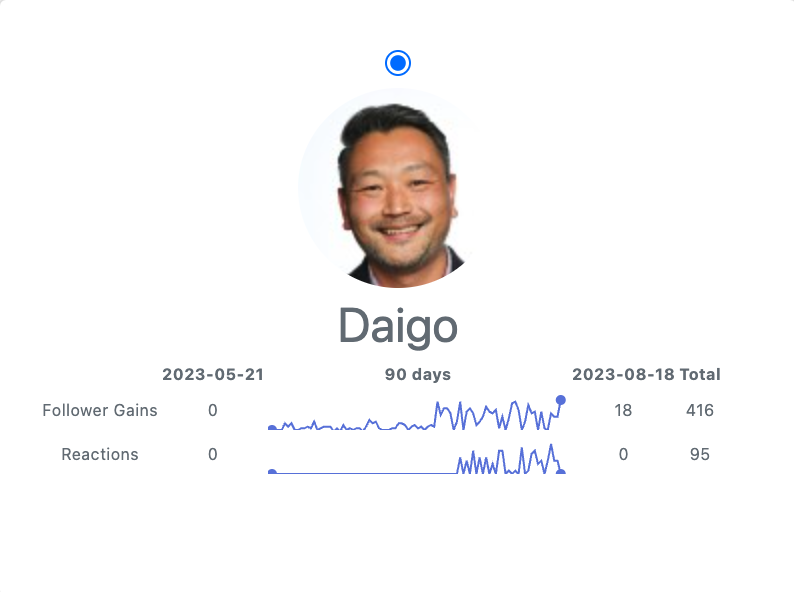



You also can schedule a comment to be attached to the main post. This is useful when you want to add a CTA in the comment. Try typing something in the Comment tab.